Receive Locations remained disabled, even after starting the application, even manual Enabling wasn't having any effect. This happened with newly deployed solution with couple orchestration having File based receive location.
When looked at event viewer- no errors, now this was puzzling - owing to this I rechecked the configurations, restarted the applications, host instances etc. After a while it clicked to me to have look at another machine event viewer (There are two BizTalk server as a part of Group)
And there I saw errors pointing about the receive locations not getting enabled.
Above errors were for second receive location as well.
Why it happened
As can be seen from error, it was clear that the file system was not accessible- but when I checked the folder, there was no restriction- so now it gets even more puzzling.
Answer to Puzzle - The dev env has two BizTalk server(Say A and B) in a group and the Host which I am using has instances on both the server whereas the folder which is configured as receive location exists on Server A. So when host instances on server B tries to reach out to the folder on local system i.e. Server B, it couldn't find it as it doesn't exist (It is on server A)
What to do
As of now to continue with development I have stopped host instance of server B, thus only host instance on server A would be processing and it has reach to local file system.
If you encounter such error, following should be taken into considerations
1. The file system is accessible (uncheck the Read only )
2. If there are multiple BizTalk server then go for shared network folder as a choice for receive location.
If you have questions or suggestions, feel free to do in comments section below !!!
Do share if you find this helpful .......
Knowledge Sharing is Caring !!!!!!



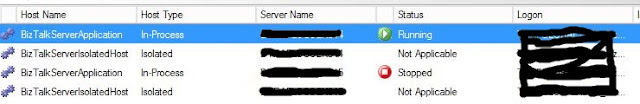
In such situations you must share file receive folder to both host instances. So file can be shared to both instances using same folder.
ReplyDeleteBut yes during development you can stop one host instance for the testing.
Apart from above if you login to second host instance VM or Machine you can see the error details in Event Viewer.